EXCHANGE 2013 RECREATE ARBITRATION MAILBOXES
credit to
https://jaapwesselius.com/2015/10/14/exchange-2013-recreate-arbitration-mailboxes/
EXCHANGE 2013 RECREATE ARBITRATION MAILBOXES
While testing with Exchange 2013 CU9 in our lab environment we utterly destroyed the DAG and after recreating the DAG and the Mailbox databases we found that the Arbitration Mailboxes were in a corrupt state. The accompanying user accounts were still available in Active Directory, but mandatory properties were incorrect. This was clearly visible when running a Get-Mailbox –Arbitration command:
To recreate the Arbitration Mailboxes we first have to remove everything the accompanying user accounts, which can be found in CN=Users in Active Directory:
When the user accounts are deleted you can run the Get-Mailbox –Arbitration command again to see if they are really removed.
Once removed, you have to run the Setup.exe /PrepareAD /IAcceptExchangeServerLicenseTerms command again (from the correct installation media by the way) to recreate the Arbitration Mailboxes:
The user accounts are now created again, and the next step is to Mail-Enable them:
1 2 3 4 | Enable-Mailbox –Arbitration –Identity "FederatedEmail.4c1f4d8b-8179-4148-93bf-00a95fa1e042"Enable-Mailbox –Arbitration –Identity "SystemMailbox{1f05a927-8668-4003-adad-9b80758e86db}"Enable-Mailbox –Arbitration –Identity "SystemMailbox{e0dc1c29-89c3-4034-b678-e6c29d823ed9}"Enable-Mailbox –Arbitration –Identity "SystemMailbox{bb558c35-97f1-4cb9-8ff7-d53741dc928c}" |
To prevent typos you can also use the following command:
1 2 | Get-User | Where {$_.Name –like "SystemMailbox*"} | Enable-Mailbox -ArbitrationGet-User | Where {$_.Name –like "FederatedEmail*"} | Enable-Mailbox –Arbitration |
The DisplayName of the Arbitration Mailbox SystemMailbox{e0dc1c29-89c3-4034-b678-e6c29d823ed9} needs to be changed to “Microsoft Exchange”. This can be achieved using the following command:
1 | Get-Mailbox –Identity "SystemMailbox{e0dc1c29*" –Arbitration | Set-Mailbox –Arbitration –DisplayName "Microsoft Exchange" |
The federation Arbitration Mailbox needs to have a 1MB quota limit set to it, this can be achieved using the following command:
1 | Get-Mailbox –Arbitration –Identity "FederatedEmail*"} | Set-Mailbox –Arbitration –ProhibitSendQuota 1MB |
The Arbitration Mailboxes are up and running again, you can check using the Get-Mailbox –Arbitration command:
Ps. If you’re wondering why I use the Get-Mailbox | Set-Mailbox construction…. I typically use the Get-Mailbox command to check if something is available, and then run the same command and pipe the output into Set-Mailbox command…. To prevent changes to objects I do not want to change


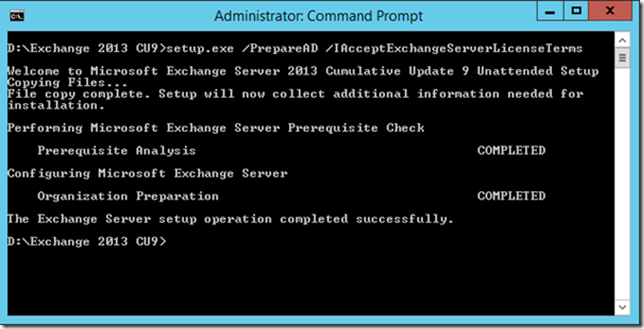

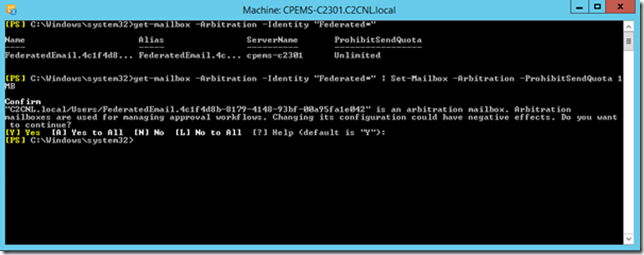

Comments
Post a Comment