Manage O365 distribution groups from On-Prem
the following command from any domain connected computer.
%systemroot%\system32\rundll32.exe dsquery.dll,OpenQueryWindow
this will open up a search window.
within this search window type in the Distribution Group.
Right click the group in the results window and select properties.
%systemroot%\system32\rundll32.exe dsquery.dll,OpenQueryWindow
this will open up a search window.
within this search window type in the Distribution Group.
Right click the group in the results window and select properties.
then you can add and remove users from the group so long as you are a manager of that group.
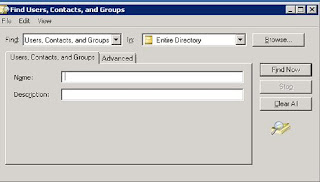

Comments
Post a Comment